Keep the Magic Alive: Essential Maintenance Tips for Your Home Theater System
- AV Home Cinemas
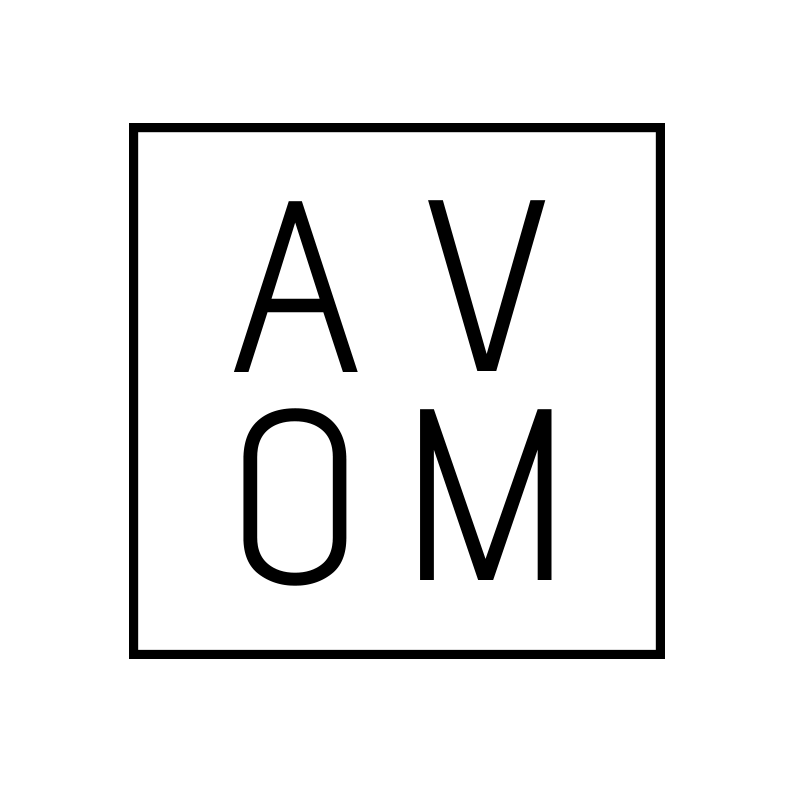
- Dec 17, 2024
- 4 min read

Creating a home cinema is no small feat. From choosing the right components for your custom cinema room to ensuring a seamless home theater installation, each step is crucial to creating that immersive experience you desire. However, once your home theater system is in place, it’s essential to keep everything running smoothly. Regular maintenance can not only prolong the lifespan of your equipment but can also enhance your viewing experience. In this article, we’ll explore some essential maintenance tips that every home cinema owner should consider.
The Importance of Regular Maintenance
Just like any other electronic system in your home, your home theater system requires regular upkeep. Neglecting maintenance can lead to poor performance, reduced sound quality, and even premature failure of equipment. Implementing a routine maintenance schedule will help you:
Ensure high-quality audio and visual output
Extend the life of your devices
Prevent potential problems before they escalate
Enhance your overall entertainment experience
1. Keep Your Equipment Clean
Dust and dirt can accumulate on your home theater equipment, affecting performance and leading to overheating. It’s essential to clean your system regularly to maintain optimal function.
Cleaning Your Devices
Use a soft, lint-free cloth to wipe down surfaces. For screens, it’s advisable to use a specialized screen cleaner to avoid damaging the display. Ensure you turn off all devices before cleaning. Pay special attention to:
TV screen
Projectors and projector lenses
Speakers
Remote controls
Check Ventilation
Overheating can cause performance issues in your home cinema. Ensure that all vents are clear of dust and that your equipment has adequate airflow. Consider placing your devices in a well-ventilated cabinet, and avoid blocking any air inlets or outlets.
2. Regularly Update Your Software and Firmware
Just like your smartphone or computer, your home cinema equipment may require software and firmware updates. These updates can improve device performance, fix bugs, and enhance compatibility with other devices. Here’s how you can stay up to date:
Check for updates regularly through the settings menu of your devices.
Set reminders on your calendar for periodic checks if your devices don’t update automatically.
3. Optimize Cable Management
In a custom cinema room, proper cable management is key to not only aesthetics but also the performance of your home theater system. Messy cables can cause interference, which may impact audio and video quality.
Tips for Effective Cable Management
Use zip ties or velcro straps to bundle cables together.
Label cables for easy identification, especially when troubleshooting.
Invest in cable management solutions like sleeves, boxes, or raceways to conceal unsightly wires.
4. Perform Routine Equipment Checks
Don’t wait for symptoms like flickering images, distorted audio, or malfunctioning remotes to indicate a problem. Regularly checking your home theater system can help you pinpoint issues early. Here’s what to include in your routine checks:
Test all audio and video sources to ensure they’re functioning correctly.
Inspect speaker connections to prevent sound dropouts.
Look for signs of wear and tear in cables and connectors.
5. Manage Your Environment
The environment in which your home theater system is situated plays a significant role in its overall performance. To maintain an optimal setting:
Control the lighting in your custom cinema room—dimming lights can enhance the viewing experience.
Use blackout curtains to eliminate glare and improve visual quality.
Consider the acoustics of the room; soft furnishings can absorb sound and help create the perfect sound environment.
6. Legitimizing Your Home Theater Inspections
For complex systems, it may be beneficial to have a professional inspect your home theater system every few years. A certified technician can identify issues that may go unnoticed during your checks and can provide solutions to enhance your setup.
7. Secure Your Network
In today’s age, many home theaters rely on internet connectivity for streaming and additional features. It’s crucial to maintain a secure network to protect your devices:
Change your Wi-Fi passwords regularly.
Use encryption protocols to secure your network.
Limit the number of devices connected to your network to improve performance.
8. Adjust Your Speakers Regularly
Achieving that perfect audio experience in your home cinema often requires tweaking your speaker placement. Here are a few steps for speaker adjustment:
Try various speaker positions to find the best sound quality.
Ensure your speakers are at ear level when seated.
Experiment with the distances from walls to avoid sound reflection issues.
9. Test Speaker Calibration
Proper calibration of your speakers ensures balanced audio output. Most home theater systems come with built-in calibration tools, but you can also manually adjust settings through your AV receiver:
Take advantage of Audyssey or a similar system for automatic calibration.
Use a sound level meter to ensure sound is balanced across all speakers.
10. Enjoy the Experience
Finally, don’t forget to simply enjoy your home cinema! Regular maintenance is crucial, but the ultimate goal is to experience cinema-quality entertainment from the comfort of your home. Take the time to sit back, watch your favorite movies, and immerse yourself in the incredible world of your custom cinema room.
Transformative Steps to a Lasting Home Theater Experience
With these essential maintenance tips, you will not only enhance the performance of your home theater system but also ensure that your investment pays off for years to come. By prioritizing the cleanliness and setup of your home cinema, performing regular equipment checks, managing your environment, and securing your network, you will be well on your way to enjoying your cinematic adventures to their fullest potential. Make a habit of incorporating these tips into your routine, and your home cinema will continue to deliver the magic you expected on day one, every single time. Your home theater isn’t just a room in the house; it’s an experience waiting for you to relish.

.png)


Comments